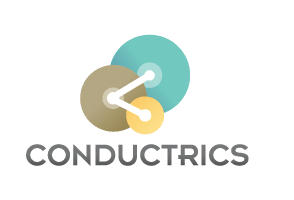Learning API Quick Guide
Our API chooses from a set of options, and learns which option leads to the most success.
There are two basic steps:
- Getting a Decision, which makes a selection from a set of options and returns the chosen one.
- Sending a Reward, so we can learn how often each option leads to success in the real world.
You can wire these two steps into any web or mobile app.
The result is that your app "learns" what works most often, and favors the "best" option most of the time. We can cross-reference this learning with "targeting" data like geo-location or user segment, because the best option for one type of visitor might not be the best for another.
If you use jQuery, you should also check out our jQuery Plugin on GitHub. It's a convenient way to use the API described here.
If you develop for iOS, check out our iOS Wrapper on GitHub. It makes it easy to wire this API into your app.
About Learning Agents
Cute little success trackers that love to serve.
Agents are Your Friends
We use the term 'agent' to refer to a learning project. You can create as many agents as you wish.
The idea is that each agent learns about a different set of options. So, you might have one agent trying out different content options, and another trying out layout options or whether to display some special feature.
Agents Live to Track Success
So, each agent has a list of options that it will try out for each person that uses your site or app. It also tracks goals (or lack thereof) achieved by each person after an option is tried out.
Each agent continually updates its internal statistics about how often each option has lead to success over time, which means it always knows the 'best' option to show to a new person.
Created on the Fly
To create an agent, just make up a code for it and start using that code in our API calls, as shown in this document. We're using agent-1 here, but you can make up whatever code makes sense for you (using letters, numbers, or hyphens).
Getting a Decision about which option to present in your app
This is the key method in our Learning API.
Remember that an agent cares about tracking success for each option in a set of options.
Whenever one of your visitors or users encounters a spot in your site or app where one of those options should appear, you use this method to get a 'decision' from your agent.
To get a decision from an agent, just GET from its decision URL:
GET http://api.conductrics.com/demo/agent-1/decision?apikey=12345
Usually, your agent will choose the 'best' option, if it has enough data on hand to do so. Otherwise, it will choose one at random and track whether it leads to a goal later on.
In either case, the response from your agent looks like this. The most important part is the 'decision' part, which tells you which selection your agent made:
{
"session":"12345",
"decision":"b"
}It's now up to you to actually display that option to the person using your site or app.
Giving us the options
The example above seems to imply that the available options are 'a' and 'b'. Where did those come from?
The options are defined by URL you use when you first get a decision from your agent.
- If you provide nothing, we assume two options called 'a' and 'b'.
GET http://api.conductrics.com/demo/agent-1/decision
- If you provide a list of little codes, those become the options we select from for this agent.
So, if the "decision" you want to get back should be "rock" or "paper" or "scissors":GET http://api.conductrics.com/demo/agent-1/decision/rock,paper,scissors
- If you provide a number, we make up that number of codes numerically, starting at zero.
If you use /4 as shown below, the "decision" you get back will be 0, 1, 2, or 3:GET http://api.conductrics.com/demo/agent-1/decision/4
More details about the parameters you can provide to these decision calls are available in the Learning API Reference.
Sending a Reward to indicate that a decision has led to success
Great. Your agent is making decisions for you and you're showing the appropriate content or functionality to your users.
The only thing that's left is to let your agent know when a goal is achieved, so your agent can 'credit' the option it selected as having led to success.
To reward your agent, just POST to its goal URL, like so:
POST http://api.conductrics.com/demo/agent-1/goal
The response from us looks like the following. You generally don't need to do anything with the response (conceptually just "fire and forget"):
{
"session":"12345",
"reward":"1"
}If you want, you can also provide the 'value' of the goal, as perceived by you or your company. For instance, in an e-commerce scenario, the dollar amount of a checkout-type event can usually be thought of as the value of the goal. Just add a reward parameter, like so:
POST http://api.conductrics.com/demo/agent-1/goal?reward=19.99
Now the agent's learning and reporting will reflect the reward amounts, rather than only considering the number of goal events. Details about the reward parameter and some other options are available in the Learning API Reference.
A Few More Things
Visitor Sessions
You've probably noticed the 'session' identifier in the example responses above.
When a goal occurs, your agent needs to know what decision was made before it. That's how it learns.
In order to connect those dots, we need a session identifier that represents each of your user's 'sessions'.
We can make the session identifier up for you, or you can pass it to us:
- To pass us the session ID, send it as a query parameter called "session" or a header called "x-mpath-session". In many cases you can just send whatever session id you already have on hand (or a hash of it). Our response will include the same id back for clarity.
- If you don't pass us a session ID, we'll make one up and return it in our response. We will also attempt to set a cookie, so if the call is coming from a browser, we should get the same cookie back on subsequent calls so should all be good on our side.
For details, see the More About Sessions page.
Multi-Faceted Decisions for when your learning needs get more complex
The simple examples you've seen so far assume that you only want to make one decision (that is, your agent should only make one selection at a time from a single list of options).
You may want to create sites or apps that:
- Have several things being tested on the same page (sometimes called multivariate testing)
- Have several related things being tested on different pages or at different times
- Have several unrelated things being tested at the same time
Conductrics has comprehensive support for each of these scenarios. See Multi-Faceted Agents for details.
More Things You Can Do
There's more to the API than what we've covered here. For instance:
Sometimes you might need to let us know that a session has expired or left your app, which you can do like so:
GET http://api.conductrics.com/demo/agent-1/expire
To get a JSON representation of your agent:
GET http://api.conductrics.com/demo/agent-1
To get a list of agent codes:
GET http://api.conductrics.com/demo/list-agents
You can get some basic data about what your agent learned during March 2012 like this:
GET http://api.conductrics.com/demo/agent-1/report/learned-values/2012-03-01/2012-03-31