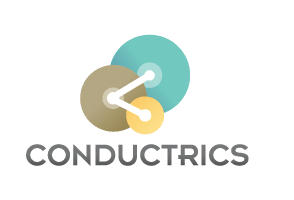Targeting Condition Reference
Source data available for use in Trigger Conditions in your Targeting Rules
The items in the table below can be used in Trigger Conditions that power Targeting Rules.
What's a Targeting Rule?
Targeting rules automatically assign targeting segments or features to your visitors, so that our service can learn what works for different types of people, rather than learning over the entire population as a whole. See the Targeting Rules instructions for details about creating targeting rules and what they do.
Some of the Source Data items can't work unless we know a few bits of starter information, as follows:
These items are based on the geographic location of the end user's computer or device. They can only work if we know the end user's IP address.
When a decision call is coming from a user's browser (eg, your site is using AJAX to talk to our service), then we can use the IP address forwarded automatically by the browser.
If you are calling our service from your own server, then you need to pass along your user's IP address when you make the decision call to us. Just add a URL parameter called ip with the user's IP address as the value. Alternatively, you can send an HTTP header called x-mpath-ip. We also support the common x-forwarded-for and x-real-ip headers sent by many proxies.
These items look at the web page the user is coming from (assuming there is one), known as the referring page. They can only work if we know the refering URL that the user is coming from.
When a decision call is coming from a user's browser (eg, your site is using AJAX to talk to our service), then we can use the Referer [sic] forwarded automatically by the browser.
If you are calling our service from your own server, then you need to pass along the referring page when you make the decision call to us. Just add a URL parameter called referer that passes along the 'Referer' value provided to your own server by the user's browser. Alternatively, you can send an HTTP header called x-mpath-referer.
These items look at the Browser (aka 'User Agent') that your visitor is using. They can only work if we know the end user's User Agent.
When a decision call is coming from a user's browser (eg, your site is using AJAX to talk to our service), then we can use the User-Agent string sent automatically by the browser.
If you are calling our service from your own server, then you need to pass along the user agent string when you make the decision call to us. Just add a URL parameter called ua that passes along the 'User-Agent' header provided to your own server by the user's browser. Alternatively, you can send an HTTP header called x-mpath-ua.
Built-In Source Data for Targeting
By the way, you can also pass in your own custom data for targeting in addition to the source data shown below. See the explanations of Custom Inputs and passing your own Segments and Features in the Targeting Rules instructions.