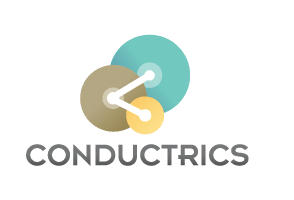Web Actions Behind the Scenes
For the curious, explanation of the JavaScript and jQuery code used behind the scenes
Generated JavaScript / jQuery
This table shows the JavaScript code that gets generated for each Web Action.
| Action | jQuery / JavaScript Equivalent |
|---|---|
| Hide | $('#something').hide(); Or, if the action is provided for 'when the page first loads' option: $('<script></script>').text("#something { display:none; }").appendTo('head'); |
| Show | $('#something').show(); Or, if the action is provided for 'when the page first loads' option: $('<script></script>').text("#something { display:inline; }").appendTo('head'); |
| Swap Images | $('img[src*="old-image.jpg"]').attr('src', "new-image.jpg"); |
| Redirect To | window.location.replace("my-other-page.htm"); |
| Remove | $('#something').remove(); |
| Insert HTML From | $('#some-target').load("new-content.htm"); |
| Insert Script From | var s = document.createElement('script');
s.type = 'text/javascript';
s.src = "my-script-url"; $('head').append(s); |
| Insert Script Code | (whatever script you provide) |
Web Actions and document.ready()
At the end of the day, Web Actions simply get a decision ('a' or 'b' or whatever) from your agent and then generate some JavaScript code in response to which choice is selected.
Actions that you provide for one of your agent's choices ('a' or 'b', etc) are wrapped in $document.ready() so that they don't run until the DOM is ready to be manipulated.
Actions that you provide for 'when the page first loads' aren't wrapped in $document.ready().
// This part will always be present for all visitors
$('<script></script>').text("#something { display:none; }").appendTo('head');
// This part will be present for 'b' visitors
$(document).ready(function() {
$('#something').show();
});